|
How to find out what's eating up your disk space quickily and easily?
A. Uncover duplicate files
B. Uncover large files which occupied most of the disk space
A. Uncover duplicate files
1. Download NoClone 2011 Home (v5.1.29) Or Enterprise | Download and share via Facebook
Compatible with Windows 98SE, ME, 2000, XP, Server 2003, 2008, Vista & Windows 7 & 8 (+64 bit!)
2. Run NoClone. Click Browse and then Click Add.
3. Repeat step 2 to select additional folder(s) to search.
4. Click big Search button.
5. Review Files.
6. Tag duplicates with time-saving Smart Marker.
7. Recover disk space with SaveSpace (Delete) / Move / Copy.
*SaveSpace / Delete / Move / Copy files: limited to 30 files each time in trial versions of Home / Enterprise ed.
B. Uncover large files which occupied most of the disk space
By uncovering large files which takes up most of the disk space, you may find out some files are no longer useful to you. The steps are similar to above:
Run NoClone, click Large Files under Search Criteria. If you want to report larger files e.g. 10MB, click Redefine.
You may need to review files one by one by double-click on the file to open it.
Finally, Recover disk space with SaveSpace (Delete)
NoClone - detect duplicate files before download!
With Reasonable Toolbar for Internet Explorer, NoClone will remind you if you have duplicate file alreay downloaded. NoClone helps you stop downloading duplicates in the first place!
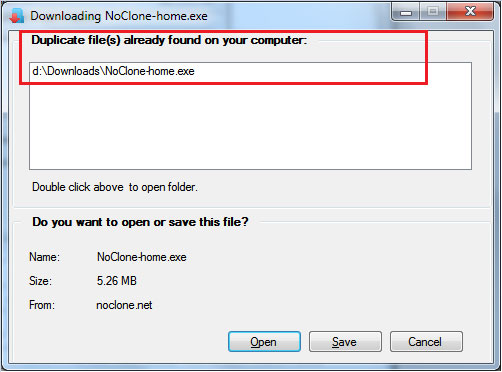
NoClone knows if you have downloaded the same file before and shows where they are, if any. You may open folder containing duplicate to confirm and see if you want to continue the downloading process.
|